Data Set Viewer Guide
Overview
A Data Set is a component containing data. The data is typically JSON oriented and its can come from Qarbine querying tools (i.e., the Data Source Designer) or from files.
Select an element from the list to have it shown in the detail area to the right.
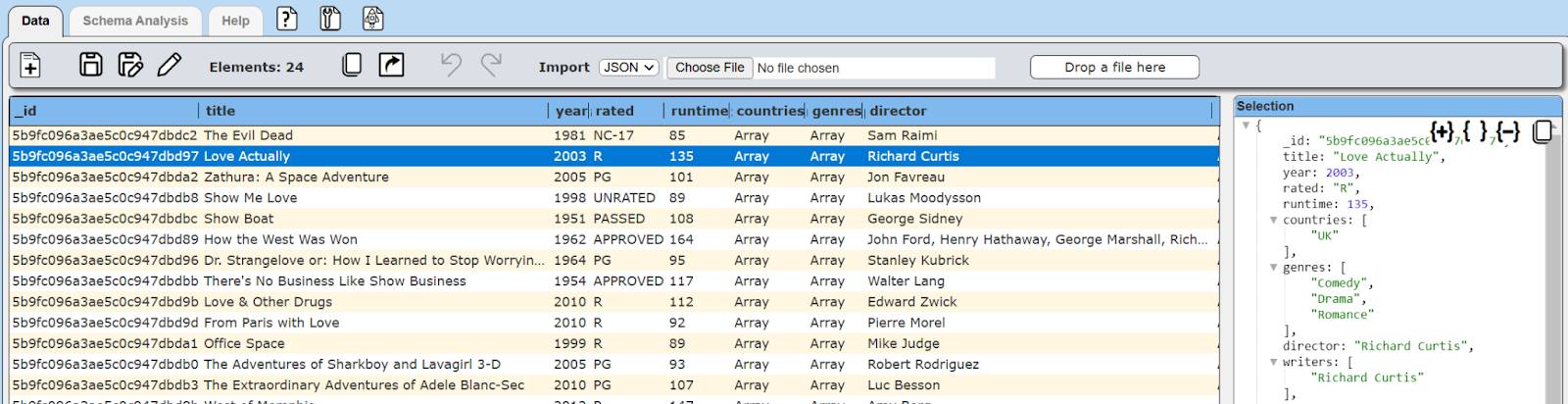
Opening the Tool
You can access the Data Set Viewer in several ways. Tools can be opened from the signOn page, the home page, and from various tools using the hamburger menu.
From the Home tool.
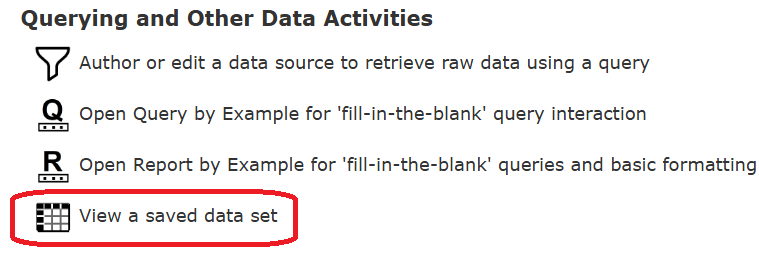
Alternatively you can open the tool from the hamburger menu on each tool.
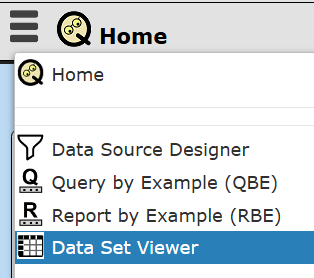
Pressing the control key during the menu click opens the tool in another tab.
Creating
A data set may be created in a variety of manners including creation from the Data Source Designer, Query by Example (QBE), and Report by Example (RBE) tools. You may also drag and drop a local JSON, CSV, or TSV file. The latter two must have delimited field names on the first line.
Using the Data
You can load a data set's data in a Data Source, Template, or Prompt using the dataSetData() function. Here are the possible variations of the syntax and examples.
dataSetData(folderPath, dataSetName)
dataSetData("q_catalog|qf_general/foo/bar", "A bunch of animals")
dataSetData(fullStoragePath)
dataSetData("q_catalog|qf_general/foo/bar/A bunch of animals")
The storage path can be obtained via various Copy Reference pop up menu options.
Other Uses
Data sets have a variety of uses including:
- Saving query output for comparison review,
- Snapshotting a set of data for archive purposes, and
- Being used to support the unit testing of templates.